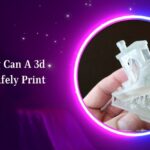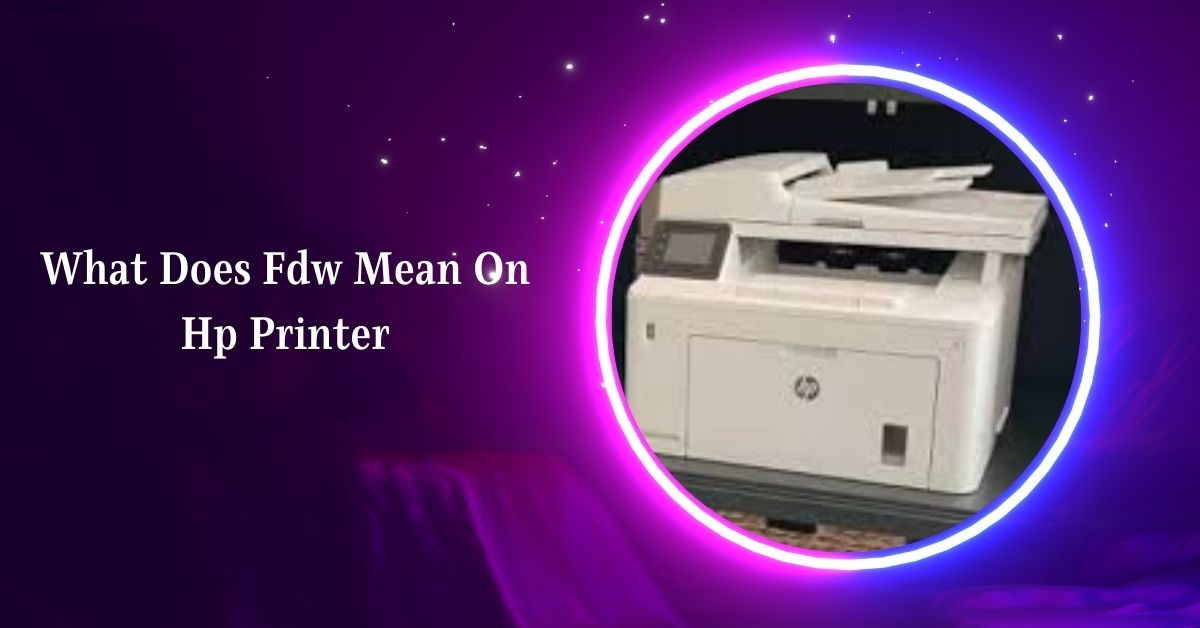3D printing has revolutionized the way we create, allowing for the transformation of digital designs into tangible objects. With this advancement comes the question of endurance: how long can a 3D printer run continuously without encountering problems? This question is crucial for hobbyists, professionals, and industries that rely on 3D printing for rapid prototyping and production.
Understanding 3D Printer Operation
3D printers function by depositing material layer by layer to build a three-dimensional object. This process can be time-consuming, especially for complex or large prints. Print times can range from a few minutes to several days, depending on the size, complexity, and type of printer used. Given this variability, the continuous operation of a 3D printer is a common occurrence, leading to the question of how long it can run without issues.
Factors Influencing Continuous Operation
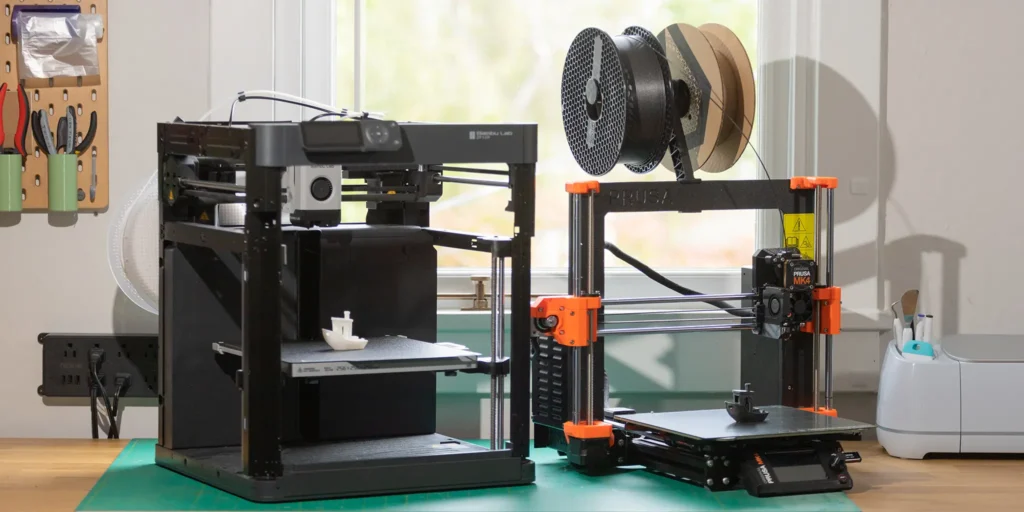
- Printer Type and Quality:
- Different 3D printers are built with varying levels of durability. High-end industrial printers are designed to run for extended periods, sometimes even continuously for weeks. In contrast, consumer-grade printers may not have the same level of endurance.
- Material Used:
- The type of filament or resin used in 3D printing also impacts how long a printer can run. Some materials require specific environmental conditions (e.g., temperature control), which, if not maintained, can lead to print failures or even damage to the printer.
- Print Size and Complexity:
- Large and complex prints naturally take longer to complete. A printer running a large, intricate job may need to operate for several days. Ensuring that the printer can handle such long jobs is critical.
- Cooling and Ventilation:
- Continuous operation generates heat. Adequate cooling and ventilation systems are essential to prevent overheating, which can damage the printer or affect print quality. Many high-end printers come with built-in cooling systems designed for long-duration prints.
- Maintenance and Wear:
- Regular maintenance is vital for any 3D printer expected to run for extended periods. Moving parts, like the print bed and extruder, are subject to wear and tear. Without proper maintenance, these components can fail during long prints.
- Power Supply:
- A stable power supply is crucial for long-duration printing. Power fluctuations or outages can interrupt a print job, leading to wasted material and time. Investing in an uninterruptible power supply (UPS) can help mitigate this risk.
Real-World Experiences and Recommendations
Many 3D printing enthusiasts and professionals have successfully run their printers continuously for several days without issues. However, this typically requires high-quality printers, proper maintenance, and monitoring.
- Monitoring and Remote Access:
- Remote monitoring tools, such as webcams and software that alerts you to printer issues, can be invaluable. These tools allow you to keep an eye on the printer even when you’re not physically present, helping to prevent or address problems promptly.
- Regular Breaks:
- While some printers can run for days without issues, giving the machine periodic breaks can prolong its lifespan. For example, pausing the print to allow the machine to cool down can reduce the risk of overheating and mechanical wear.
- Preventive Maintenance:
- Before starting a long print job, ensure that the printer is in top condition. Check the nozzle, clean the print bed, and ensure all moving parts are well-lubricated. These steps can prevent failures during long prints.
- Environmental Control:
- Ensure that the printing environment is stable. Sudden changes in temperature or humidity can affect both the print quality and the printer’s performance. In some cases, enclosing the printer or using a dedicated printing space can help maintain optimal conditions.
Conclusion
In summary, a 3D printer can run continuously for several hours to several days, depending on the printer’s quality, the material used, and how well it’s maintained. With proper care and attention to detail, extended printing sessions are not only possible but can be done reliably. However, always be prepared for potential issues by monitoring the print job, maintaining the printer regularly, and controlling the environment in which it operates.
FAQs
Can I leave my 3D printer running overnight?
Yes, many 3D printers are designed to run overnight. However, it’s advisable to monitor the first few hours of the print to ensure everything is functioning correctly before leaving it unattended.
How long can a 3D printer run continuously?
Depending on the printer and conditions, a 3D printer can run continuously for several hours to several days. High-quality printers with proper maintenance can handle extended print times more effectively.
What happens if the printer overheats during a long print?
Overheating can lead to print failures, warping, or even damage to the printer. Ensuring adequate cooling and ventilation can help prevent overheating.
Do I need to monitor a 3D printer constantly during long prints?
Constant monitoring isn’t necessary, but it’s good practice to check in periodically. Remote monitoring tools can help you keep an eye on the print without being physically present.
Can power outages affect long-duration 3D prints?
Yes, power outages can interrupt a print and cause it to fail. Using a UPS (Uninterruptible Power Supply) can protect against power interruptions.
How can I improve the longevity of my 3D printer for long prints?
Regular maintenance, proper lubrication of moving parts, and ensuring stable environmental conditions can improve the longevity of your 3D printer.
Is it normal for a 3D printer to make noise during long prints?
Yes, 3D printers can make noise during operation, especially during long prints. However, unusual or excessive noise could indicate a mechanical issue that needs attention.
Can I pause a long print and resume it later?
Many 3D printers allow you to pause and resume a print. However, resuming a print can sometimes lead to slight misalignments, so it’s best to avoid pausing unless necessary.
What are common issues during long 3D prints?
Common issues include filament jams, overheating, power outages, and warping. Regular checks and proper setup can help prevent these problems.
How can I ensure consistent print quality during long prints?
Use high-quality materials, maintain the printer regularly, and control the printing environment. Monitoring the print can also help ensure consistent quality throughout the process.