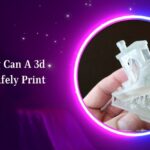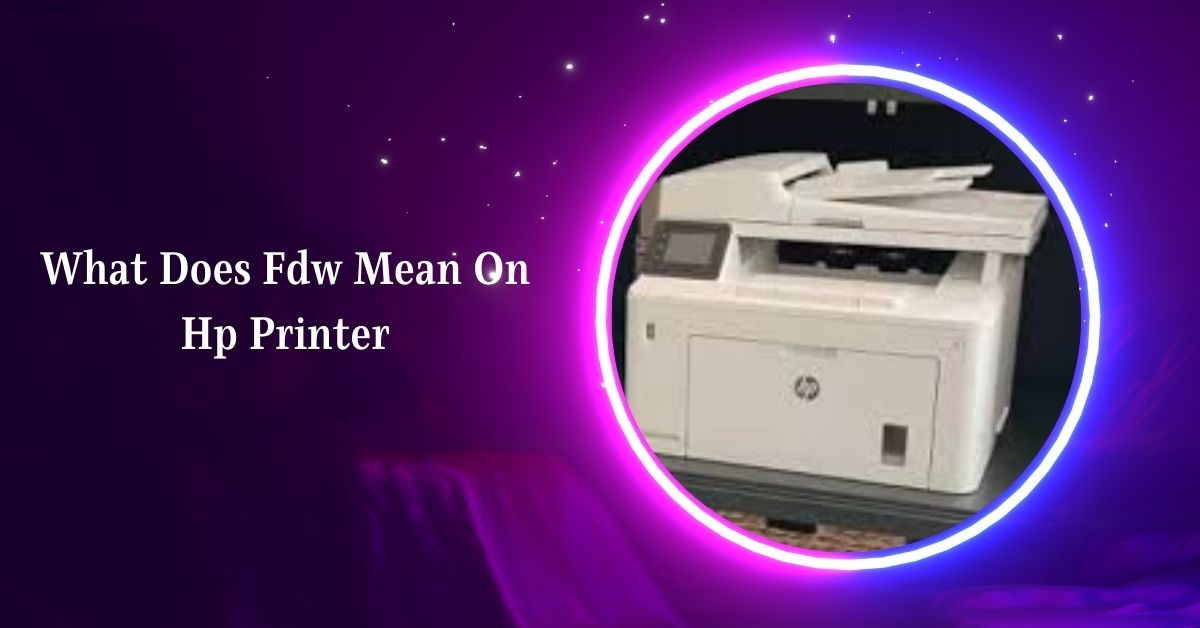3D printing has revolutionized manufacturing, hobby projects, and prototyping. One common question among enthusiasts and professionals alike is how long a 3D printer can safely operate continuously.
A 3D printer can safely print for 24-48 hours with proper maintenance, cooling, and power stability. Longer prints are possible with monitoring, regular checks, and high-quality components.
Understanding the factors that influence this will help maximize both the lifespan of your machine and the quality of your prints.
Factors Influencing Continuous Printing Duration
- Printer Quality and Design
- High-quality printers from reputable manufacturers are generally designed to handle long print jobs. These printers are equipped with durable components, such as motors, extruders, and power supplies, which can withstand prolonged use.
- Cooling System Efficiency
- Effective cooling is crucial for long prints. Overheating can damage electronics and lead to print failure. Ensure your printer’s cooling fans are functioning well and that the heat sinks are clean. Some printers even have built-in thermal protection that automatically shuts down the machine if it gets too hot.
- Power Supply Stability
- A stable and robust power supply is essential for long-duration prints. Fluctuations in power can cause the printer to shut off unexpectedly or, worse, damage the machine. Using an Uninterruptible Power Supply (UPS) can provide a safeguard against power outages.
- Filament Quality
- High-quality filament ensures consistent extrusion during long prints. Low-quality filament may have inconsistent diameters, leading to jams or poor print quality. Furthermore, moisture absorption can degrade filament quality over time, so storing it properly is important.
- Bed Adhesion and Calibration
- Proper bed adhesion is crucial for long prints. A print that starts well but comes loose during the process can result in hours of wasted time and material. Regular calibration and using adhesives like glue stick, hairspray, or specialty tapes can help ensure the print stays in place.
- Software and Firmware
- Some printers have firmware designed to handle large, complex jobs. Ensure your firmware is up-to-date to benefit from any enhancements or bug fixes that could improve performance during long prints.
- Mechanical Wear and Tear
- Long prints can contribute to the wear and tear of belts, bearings, and other mechanical parts. Regular maintenance, such as lubricating moving parts and checking belt tension, can help mitigate these issues.
How Long is Too Long?
There is no definitive answer to how long a 3D printer can run continuously, as it depends on the factors mentioned above. However, printers from well-known brands can safely run for 24-48 hours without issues. For more extended prints, it’s wise to monitor the machine periodically.
Some users have reported successfully running their 3D printers for over a week without interruption, but this requires meticulous preparation, including ensuring proper ventilation, using high-quality components, and regular monitoring.
Best Practices for Extended Prints
- Monitor Print Progress Remotely
- Use cameras or remote monitoring software to keep an eye on long prints. This allows you to respond quickly if something goes wrong.
- Regular Maintenance
- Keep your printer in top condition by performing regular maintenance checks. This includes cleaning, lubricating, and inspecting for any signs of wear.
- Use a UPS
- Protect your print from power interruptions by using a UPS. This is particularly important for long prints, where a power failure could ruin days of work.
- Print in a Controlled Environment
- Temperature fluctuations can affect print quality. Printing in a controlled environment can help maintain consistent results, especially during long jobs.
- Plan for Pauses
- If your printer supports it, consider pausing the print periodically to inspect the machine, clear any debris, and ensure everything is running smoothly.
Conclusion
In conclusion, the safe duration for continuous 3D printing depends on several factors, including printer quality, cooling efficiency, and power supply stability. With proper maintenance and monitoring, many printers can safely run for extended periods, allowing for complex and large-scale prints. Always prioritize safety and be prepared to pause or stop the print if something seems amiss.
By understanding the capabilities and limitations of your 3D printer, you can push the boundaries of what’s possible while ensuring the longevity of your machine.
FAQs
- Can I leave my 3D printer running overnight?
Yes, if your printer is well-maintained and in good working order. Use a smoke detector nearby as an added precaution.
- What happens if my 3D printer overheats?
Overheating can damage components or cause print failure. Some printers have thermal shutdown features to prevent this.
- How can I ensure my long print doesn’t fail?
Regular maintenance, using high-quality filament, and ensuring good bed adhesion are key to successful long prints.
- Is it safe to leave a 3D printer unattended?
It’s generally safe, but using remote monitoring tools is advisable for long prints to catch any issues early.
- How often should I perform maintenance on my 3D printer?
After every long print, check for wear and tear. A thorough maintenance check every 3-6 months is recommended.
- What should I do if my print fails midway?
Stop the print, troubleshoot the issue (e.g., bed adhesion or filament jam), and start again.
- Can I print continuously for over 48 hours?
Yes, but ensure you monitor the printer and that it’s in a well-ventilated area with a stable power supply.
- What type of filament is best for long prints?
High-quality PLA or PETG is preferred, as they are less prone to warping and are more consistent.
- How do I deal with power outages during a long print?
Use a UPS to prevent power interruptions, or choose a printer with power recovery features.
- Can long prints affect the accuracy of the final product?
Prolonged use can lead to mechanical wear, which may affect accuracy. Regular maintenance helps mitigate this.